Update procedure:
- Format SD card
- Unzipthe SKP1000V8.19 update file to the SD card root directory.
https://mega.nz/#!wV4jHa6A!vnD26jdMeZJ6AhWXzkQ56stv0c0i5RHsLlf-nP676v8
- Turn off the SKP1000 machine, then insert the SD card, then turn on machine.
- Go to " UPDATE FIRMWARE", tap " SYSTEM FIRMWARE" to wait it update completely ( it will take 1 minute, during the wait time, do not disconnect the power adapter, if the power is off, turn off the machine and try one more time)
- Update upgrade complete, turn off the machine.
- Turn on machine, update successfully.



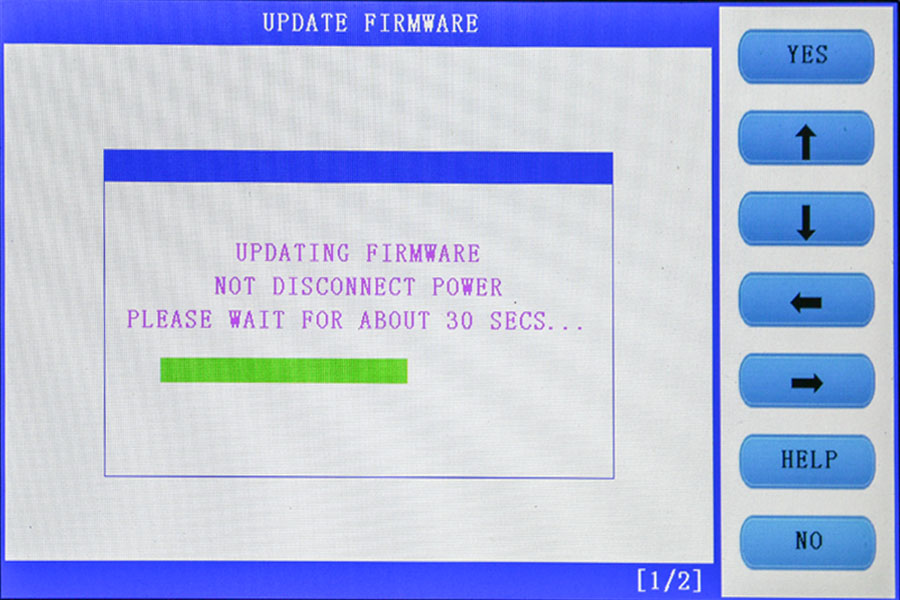




No comments:
Post a Comment